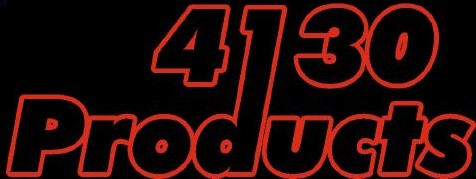
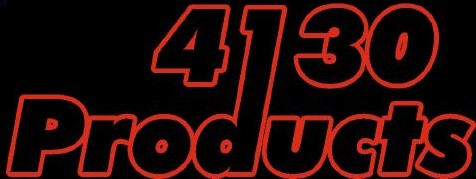
This is a simple issue to resolve on your Navi, only takes a minute to do.
 |
With the Navi turn on, tilt your head towards your left so it looks crooked like so.... |
| Depress the auido setting button, the one that looks like a music note to get to this screen. |  |
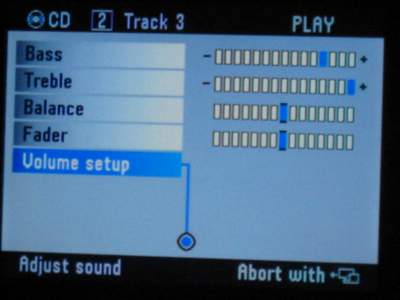 |
With the right side knob, turn it to highlight "Volume setup", then depress the knob (enter). |
| This brings you to the Volume setup screen (duh).... | 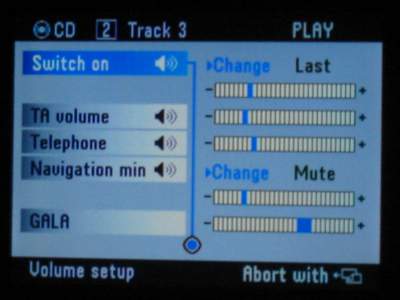 |
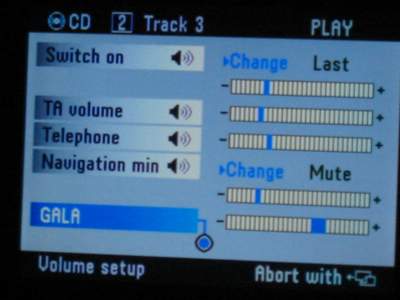 |
Again with the right knob, scroll down to "GALA".... |
| With GALA highlighted, press enter, then turn the knob to bring the GALA setting all the way down. | 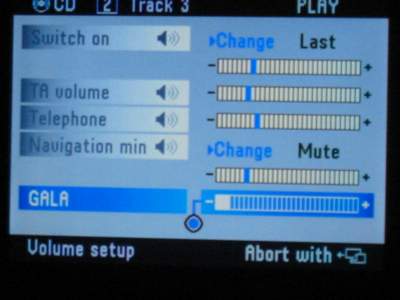 |
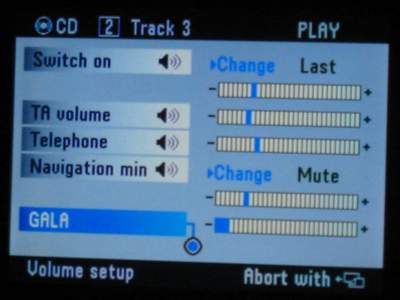 |
Depress enter again to set, now the GALA is to it's lowest setting and will no longer alter the volume with the speed of your VW. |
| Depress the "NAVI" button and we are back to my driveway. |  |
